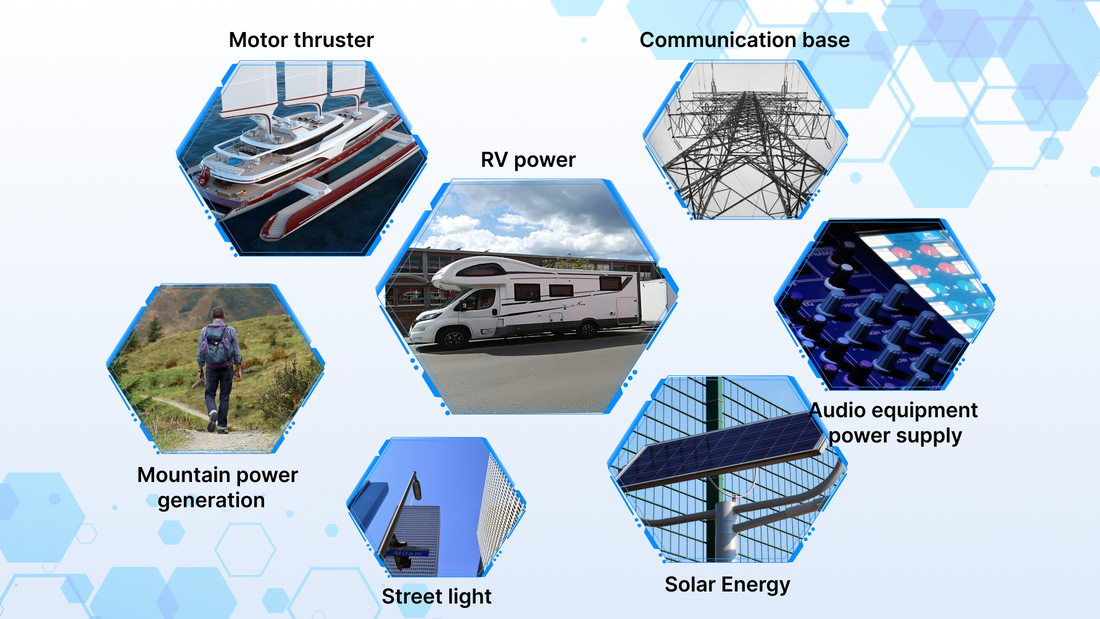Introduction
LiFePO4 chemistry Lithium batteries have become popular in recent years for a range of applications due to being one of the most powerful and long-lasting battery chemistries available. With proper care, they will last a decade or more. Please take a moment to read these tips to ensure you get the longest service out of your battery investment.
💥Tip 1: Never overcharge/discharge the battery!
The most common causes of premature failure of LiFePO4 batteries are overcharging and overdischarging. Even a single occurrence can cause permanent damage to the battery, and such abuse will void the warranty. A battery protection system is required to ensure that none of the cells in your battery pack can exceed their nominal operating voltage range,
For LiFePO4 chemistry, the absolute maximum is 4.2V per cell, but it is recommended that you charge to 3.5-3.6V per cell with less than 1% additional capacity between 3.5V and 4.2V.
Overcharging can cause heat inside the battery, and prolonged or extreme overcharging may cause a fire. EV Works is not responsible for any damage caused by the battery catching fire.
Junctions where overcharging can occur:
👉Lack of proper battery protection system
👉Infected battery protection system fault
👉The battery protection system is not installed correctly
Blackcell is not responsible for the selection or use of battery protection systems.
On the other hand, overdischarging can also lead to battery damage. If any battery is near empty (below 2.5V), the BMS must disconnect the load. Batteries below 2.0V may be slightly damaged, but usually recover. However, a battery driven to a negative voltage is damaged beyond recovery.
On a 12v battery, by preventing the total battery voltage from falling below 11.5v, using a low voltage cutout instead of the BMS, no battery damage will occur. Charging to no more than 14.2v on the other end should not overcharge any batteries.
💥Tip 2: Clean the terminal before installation
The terminals at the top of the battery are made of aluminum and copper, which over time develops an oxide layer when exposed to air. Before installing the battery interconnector and BMS module, thoroughly clean the battery terminals with a wire brush to remove oxidation. If bare copper battery interconnects are used, these should also be cleaned. Removing the oxide layer will greatly improve conductivity and reduce heat build-up at the terminals. (In extreme cases, heat buildup on the terminals due to poor conduction can melt the plastic around the terminals and damage the BMS module!)
💥Tip 3: Use the correct terminal to install hardware
Winston batteries with M8 terminals (90Ah and above) should use 20mm long bolts. Batteries with M6 terminals (60Ah and below) should use 15mm bolts. When in doubt, measure the thread depth in the unit and make sure the bolt is close to but not touching the bottom of the hole. From top to bottom you should have a spring washer, flat washer, and then the battery interconnect.
After a week or so of installation, check that all terminal bolts are still tight. Loose terminal bolts can cause high resistance connections that strip your EV of power and cause excessive heat.
💥Tip 4: Charge frequently and have shorter cycles
With lithium batteries, you will get longer battery life if you avoid very deep discharges. We recommend sticking to the 70-80% DoD (depth of discharge) maximum, except in emergencies.
swollen cells
Swelling only occurs when the battery is over-discharged or in some cases over-charged. Swelling doesn't necessarily mean the battery is no longer usable, although it may lose some capacity as a result.